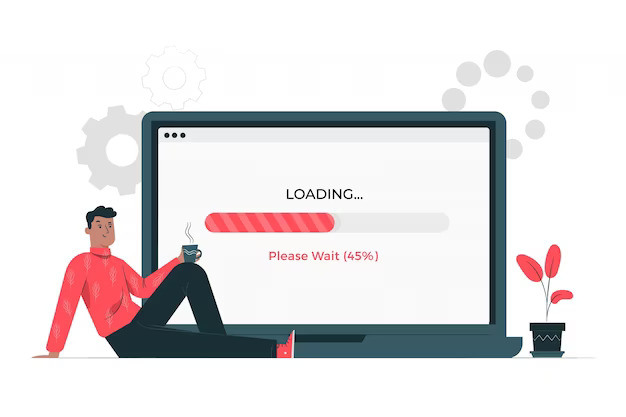Is your computer chugging along like a molasses truck on a snowy hill? Does it take minutes to open a simple document, and hours to launch your favorite game? Don’t despair, upgrade or recover your SSD card fellow tech-warrior!
Before you throw your laptop out the window, take a deep breath and check out
These 5 easy ways to speed up your slow computer
1. Declutter Your Desktop and Files:
Imagine your computer as a messy desk. When it’s piled high with papers, finding anything takes ages, right? The same goes for your digital workspace. Too many files cluttering your desktop and folders slows down your computer’s search and loading times. So, grab your digital broom and:
- Delete unused files: Scan your documents, pictures, and downloads for anything you haven’t used in a year or more. Ruthlessly delete them!
- Organize your folders: Create clear and concise folders for different types of files. This makes it easier to find what you need and reduces your computer’s workload.
- Empty the Recycle Bin: This might seem obvious, but you’d be surprised how often we forget!
2. Stop the Startup Sprint:
Every time you turn on your computer, a bunch of programs automatically launch in the background. These “startup programs” are like unwanted guests at a party, hogging resources and slowing everything down. To send them packing:
- Open Task Manager: Press Ctrl + Shift + Esc on your keyboard.
- Go to the Startup tab: Click on the “Startup” tab in the top menu.
- Disable unnecessary programs: Right-click on programs you don’t need to start automatically and select “Disable.”
3. Give Your RAM a Boost:
Think of RAM as your computer’s short-term memory. The more you have, the more information it can store and access quickly. If your RAM is overflowing, your computer has to constantly juggle data, making it sluggish.
Here’s how to give it a boost:
- Close unused programs: Don’t keep multiple browser tabs open or programs running in the background if you’re not using them. Close them to free up RAM.
- Consider adding more RAM: If your computer allows it, adding more RAM can significantly improve performance. Consult a technician to determine if this is the right option for you.
4. Defragment Your Hard Drive:
Imagine your hard drive as a library with books scattered all over the place. Finding a specific book takes forever, right? Defragmentation organizes the data on your hard drive, making it easier for your computer to access information. This can significantly improve performance, especially on older slow computers.
- Open the Start menu: Click on the Start button or Windows logo on your taskbar.
- Search for “defragment”: Type “defragment” in the search bar.
- Defragment your hard drive: Select “Defragment and Optimize Drives” from the search results. Choose your hard drive and click “Optimize.”
5. Give Your System a Fresh Start:
Sometimes, the best way to deal with a cluttered room is a good old-fashioned spring cleaning. The same goes for your computer! A system restore or refresh can clear out temporary files, unnecessary software, remove viruses, and restore your computer to a clean state.
- Open the Start menu: Click on the Start button or Windows logo on your taskbar.
- Search for “reset”: Type “reset” in the search bar.
- Choose your reset option: Select “Reset this PC.” You can choose to keep your personal files or start fresh with a clean installation.
If these steps don’t solve your slow computer, it might be time to seek professional help.
Dignity New Zealand offers expert computer repair and tech support services to get your digital life back on track. Our friendly technicians can diagnose your computer problems, recommend solutions, and even perform hardware upgrades if needed.
Don’t let a slow computer hold you back! Try these easy fixes, and if you need help, we are here to lend a hand. Visit our website or call us today for remote consultation and experience the difference expert tech support can make.
Remember, a faster computer means a happier you!